Use your Ola app to book an Ola at the airport for a convenient travel. All you need to do is to select your preferred cab category and click Ride Now.
On confirming your booking, you will be able to view the OTP details on Track Ride screen (Please refer to the image below.)
Note - On Track Ride screen, you will not be able to view the driver details.
You will need to reach the Ola pickup point where Ola executive will help you board the cab. On boarding the cab, please share the four digit OTP with the driver.
Note- The OTP of your ride will be valid for 30 minutes post which your ride will be cancelled.
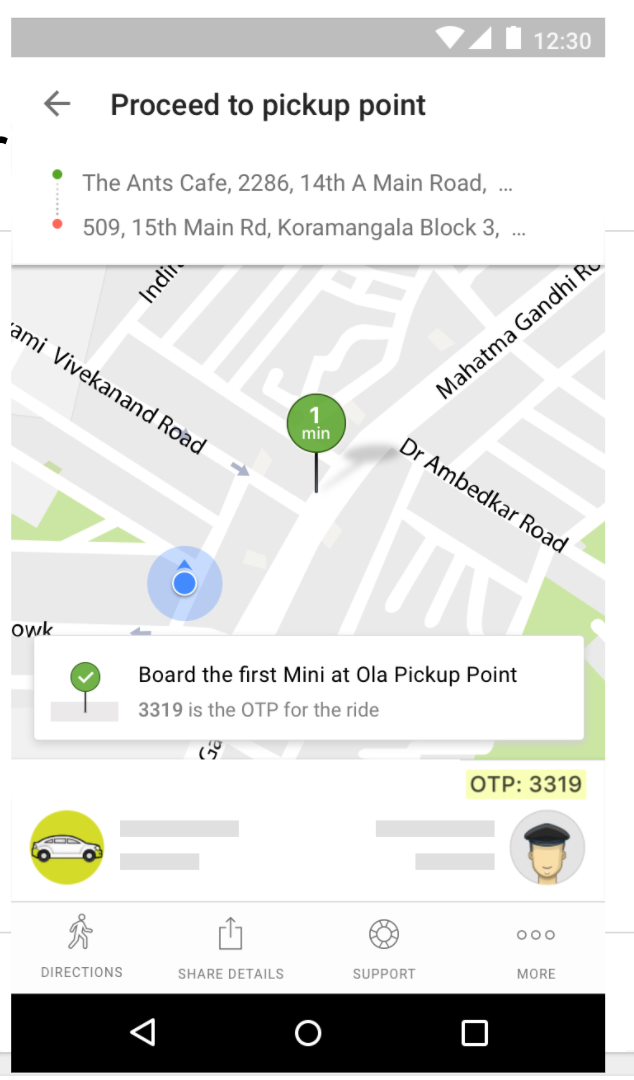
0 Comments