You can change your mobile number registered with Ola by logging into your account with your registered mobile number or email ID. Refer to the article Changing Mobile Number from the Related Topics below.
If on entering the new mobile number, you receive the error message stating that the mobile number is already in use with Ola. It could be that you have an existing account with this mobile number.
In case you have forgotten the password to this account, you can reset your password on the Login screen by clicking on the Forgot Password? link.
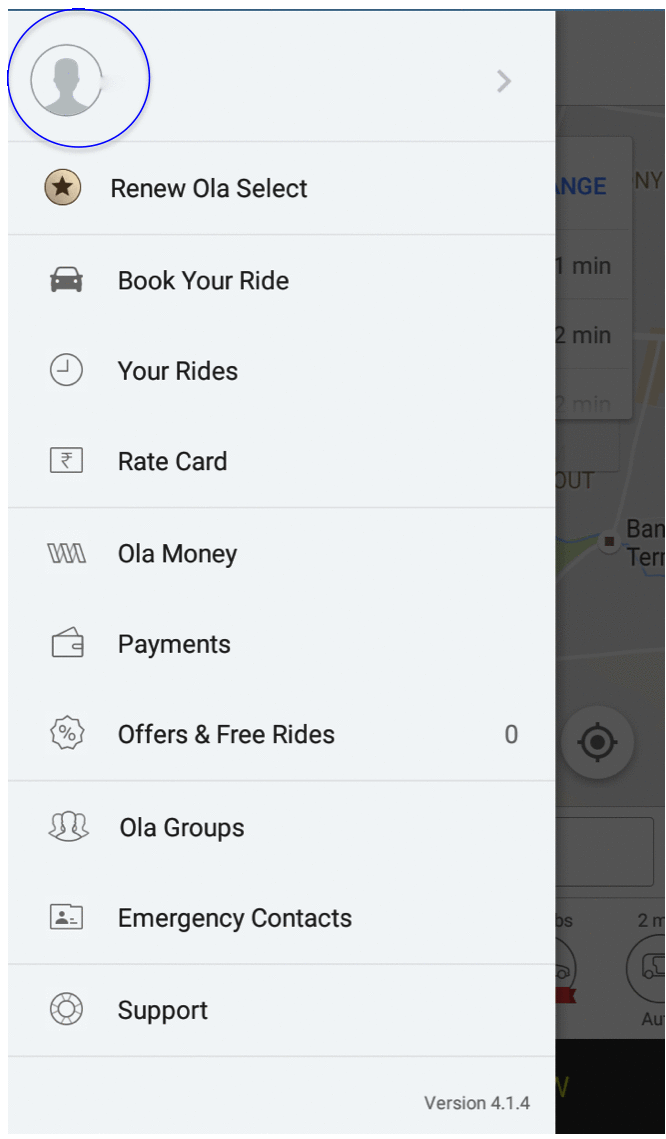
0 Comments